Home › Barcode Generator Software for Warehousing Industry


We provide barcode software to design and create barcode labels for satisfying Industrial manufacturing and warehousing industry needs. Provide advance option to design and generate barcode labels used in Industrial Manufacturing (Manufacturing industry) and Warehouse Industry needs to track production, warehousing and shiping parts.
Barcode generator software provides facility to print designed barcode images with advance print settings in simple manner.

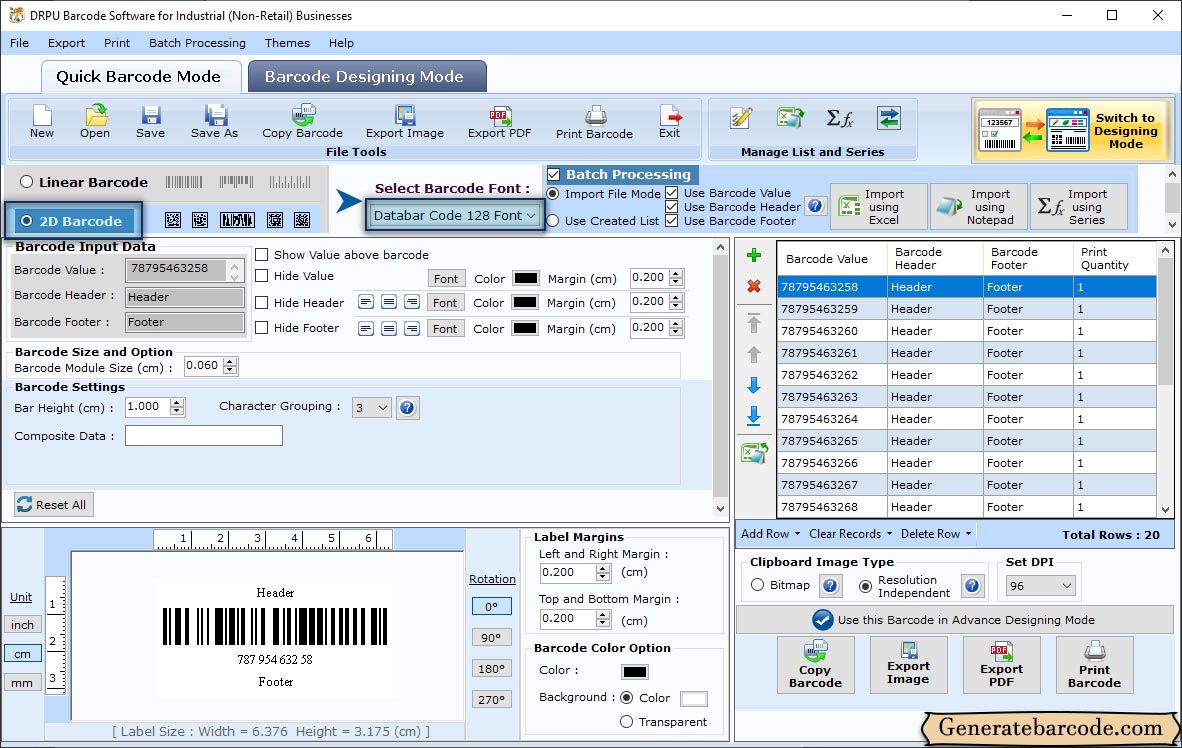
Barcode Generator Software for Warehousing Industry More Screenshot ►
➩ Supported Barcode Fonts
Linear Barcode Fonts :- Codabar, Code 11, Code 128, Code 128 SET A, Code 128 SET B, Code 128 SET C, Code 39, Code 93, Code 39 Full ASCII, Industrial 2 of 5, Interleaved 2 of 5, ITF-14, LOGMARS, MSI Plessey, Standard 2of 5, Telepen, UCC/EAN-128, USS-93
2D Barcode Fonts :- Aztec, Databar, Databar Code 128, Databar Code 128 Set A, Databar Code 128 Set B, Databar Code 128 Set C, Databar Limited, Databar MicroPDF417, Databar PDF417, DataMatrix, MaxiCode, PDF417, QR Code
➩➩ Software Features
- Generate Barcode Labels using Linear and 2D barcode font standards.
- Design Barcode Labels with option to specify Barcode Value, Barcode Header and Barcode Footer details.
- Save Barcode images in JPEG, BMP, PNG, WMF, EXIF and GIF file formats on PC for future usage.
- Generate Barcode List using Sequential Series, Constant Value Series and Random Series options.
- Design barcode labels with option to specify Bar Height and Density with Margin details while barcode label creation process.
- Provide option to copy Barcode Label and paste at specified application including Microsoft Word, Paint, Excel etc.
- Data Set Series feature generate the multiple copies of labels with different barcode and text value in Barcode Designing View.