Home › Barcode Generator Software for Publishers › Barcode Generator Software for Publishers Screenshots

Barcode Generator Software for Publishers Screenshots
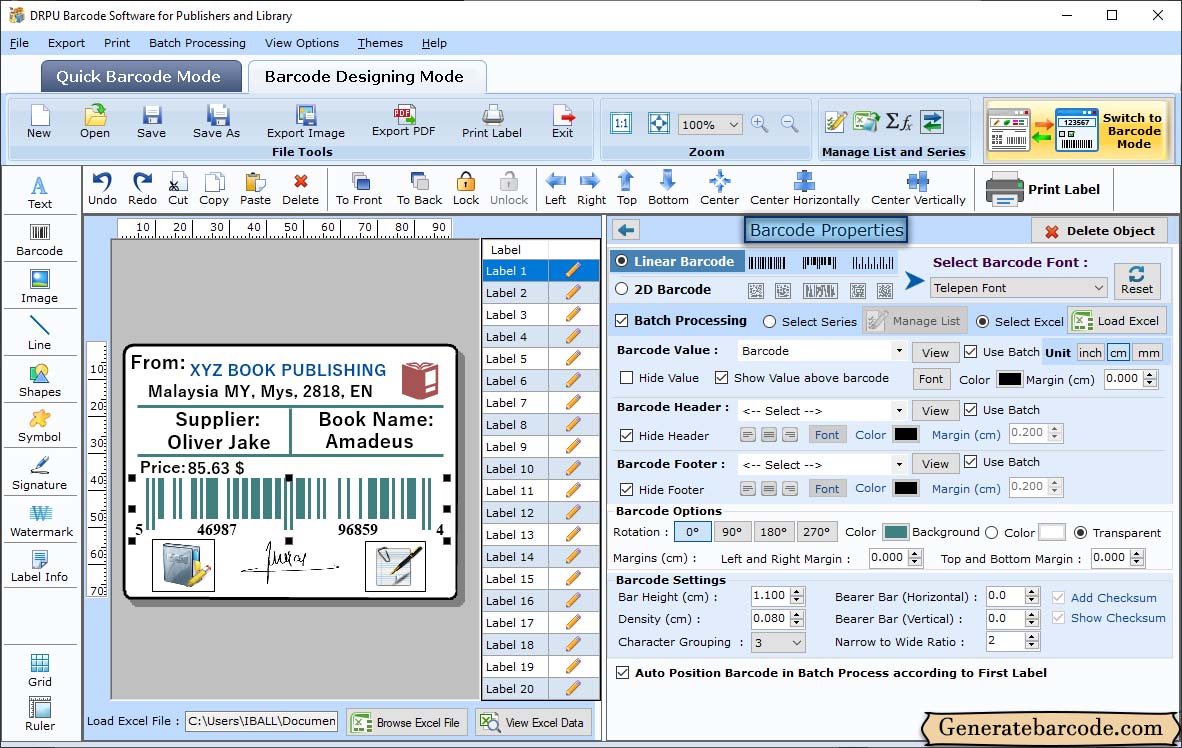
First you need to select barcode technology with its font type then set barcode value to continue. Make alteration in General, Font, Color and Image Setting as per need. Above screenshot displays Image settings.
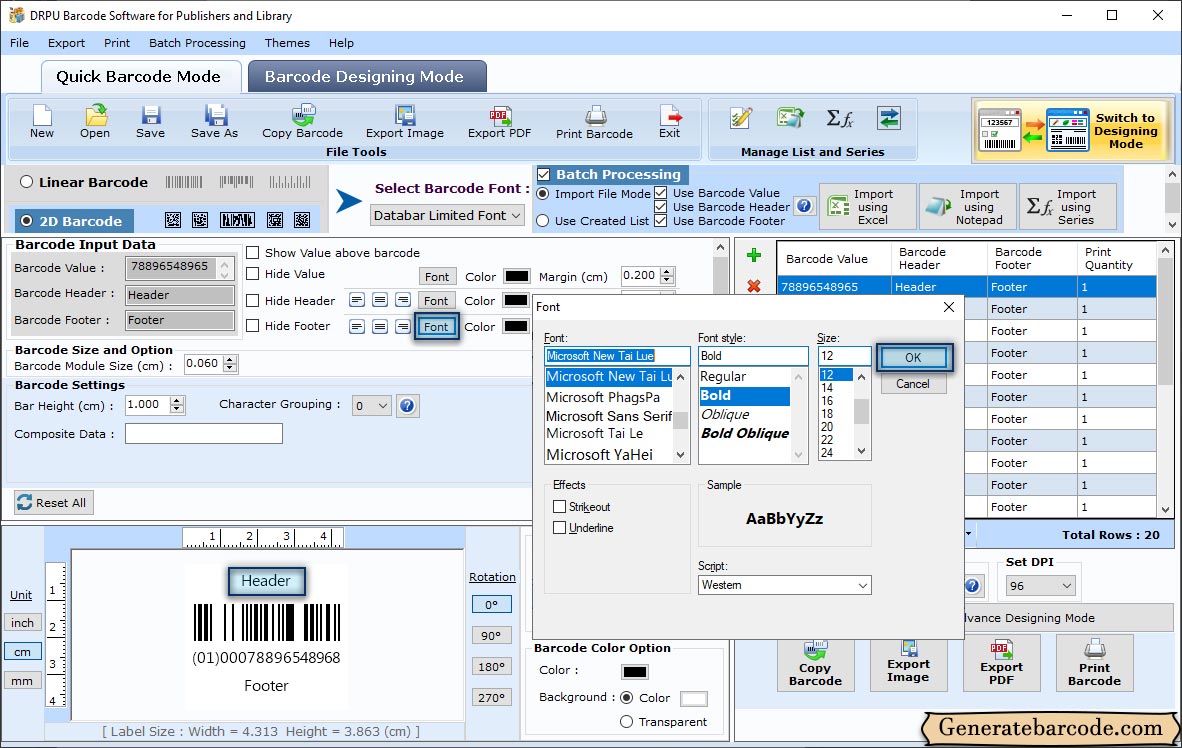
To make alteration in barcode value font, header font and footer font, go to Font Settings tab.
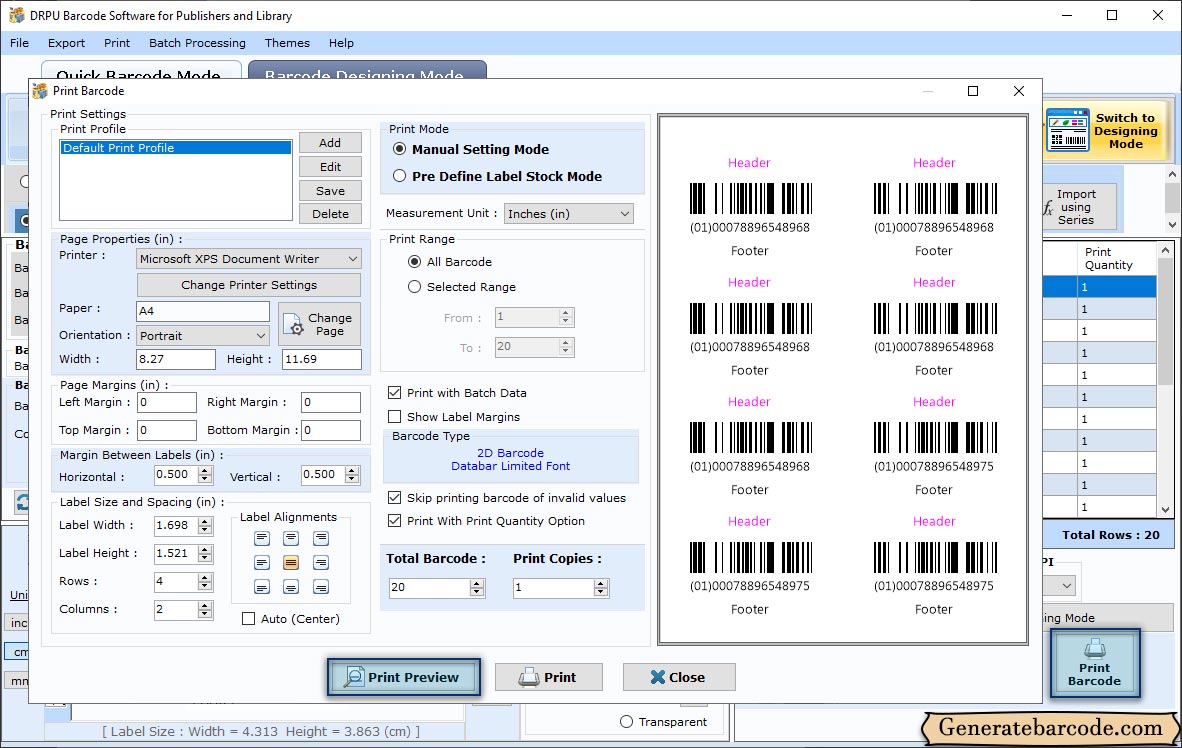
Go to print setting option to print your design barcode label. Choose print mode either Pre Define Label Stock or manual. In case of Pre Define Label Stock mode, you have to choose label product and product number along with printer details.
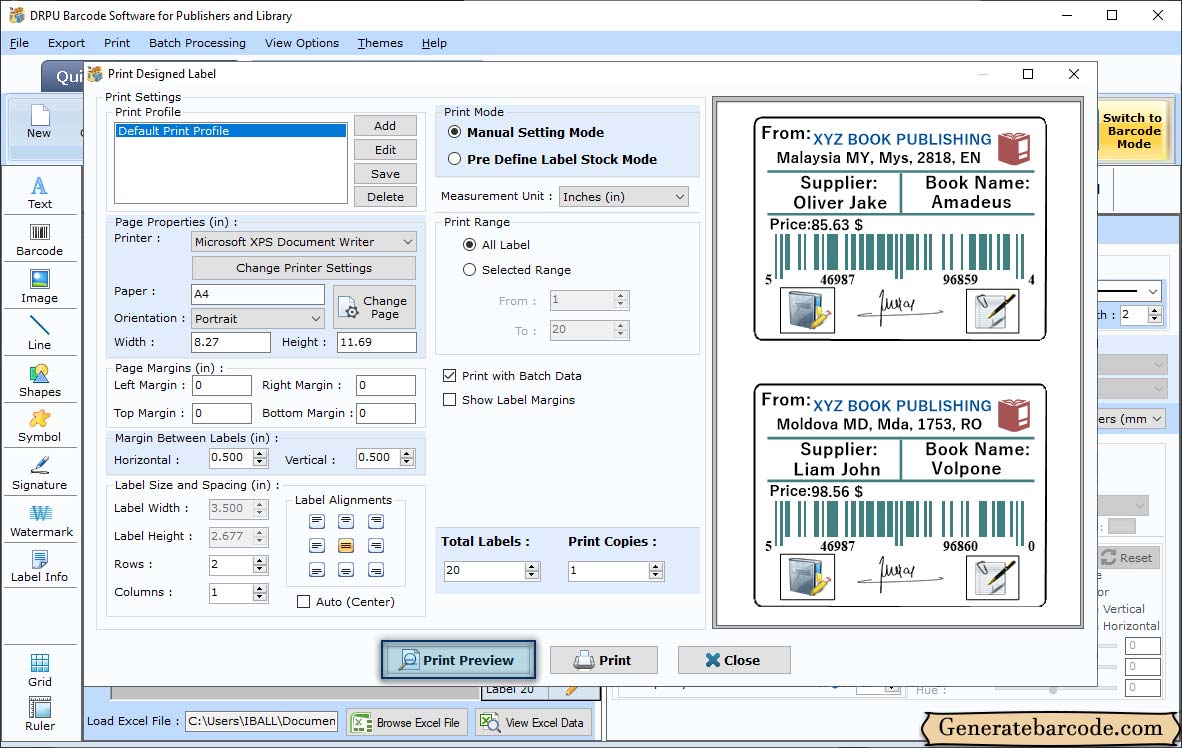
In manual setting option, you are free to set all printing attributes as per need. Print Preview facility is also available to avoid printing errors.