Home › Barcode Generator Software for Healthcare Industry › Barcode Generator Software for Healthcare Industry Screenshots

Barcode Generator Software for Healthcare Industry Screenshots
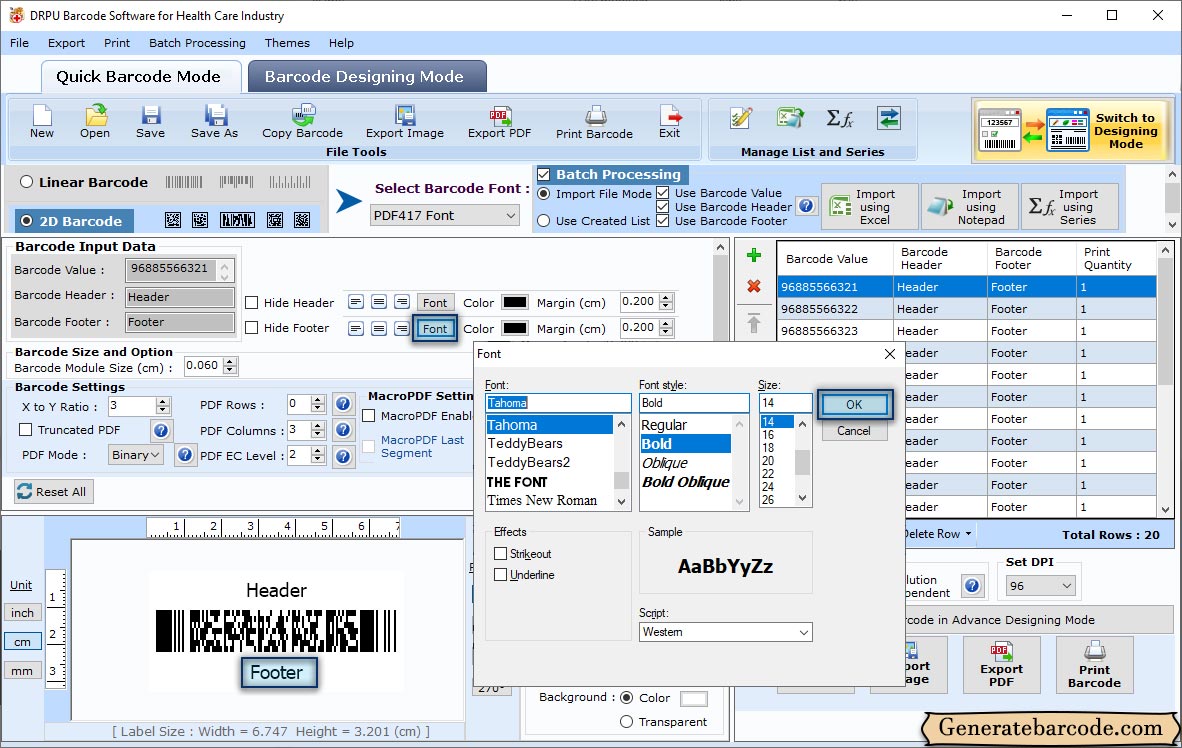
Select Barcode Technology with font type and choose data source (Manual or batch Processing) to fill necessary details.
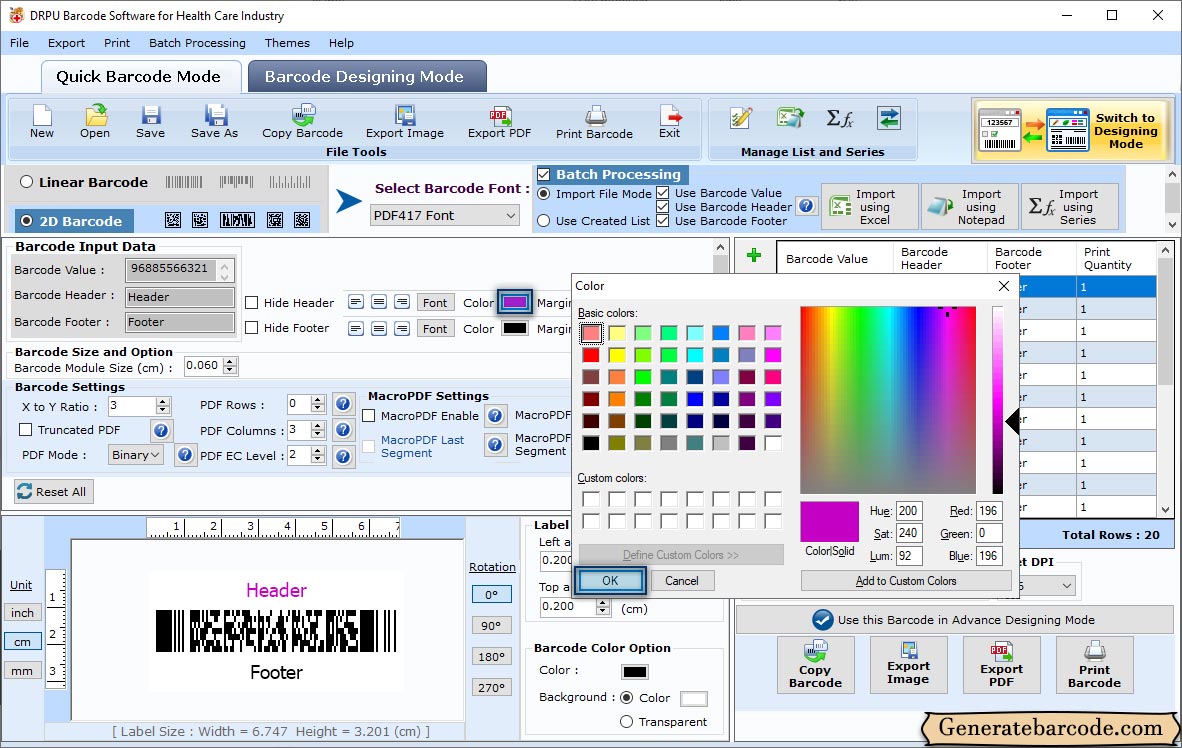
Go To barcode designing mode and select color from drawing tools and create custom color according to your requirement.
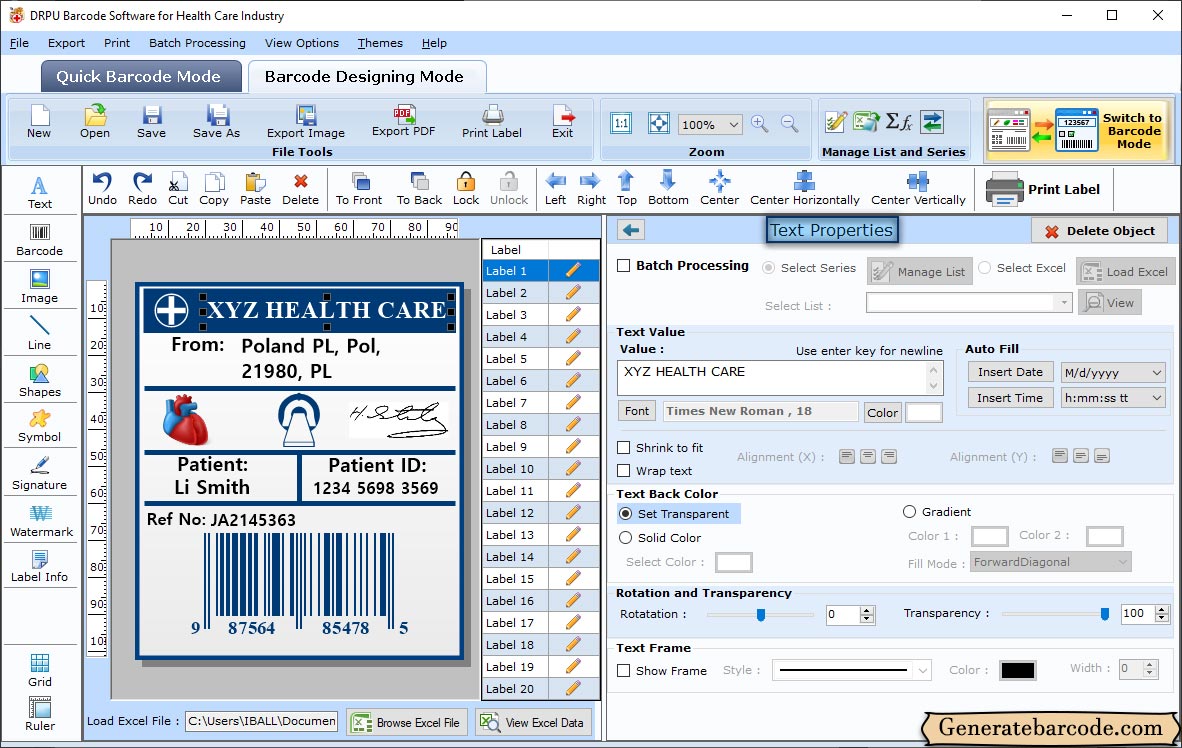
To add text, go to tool bar and select text tool from drawing tools. Edit text properties by double click on it to open panel shown at right of above screenshot.
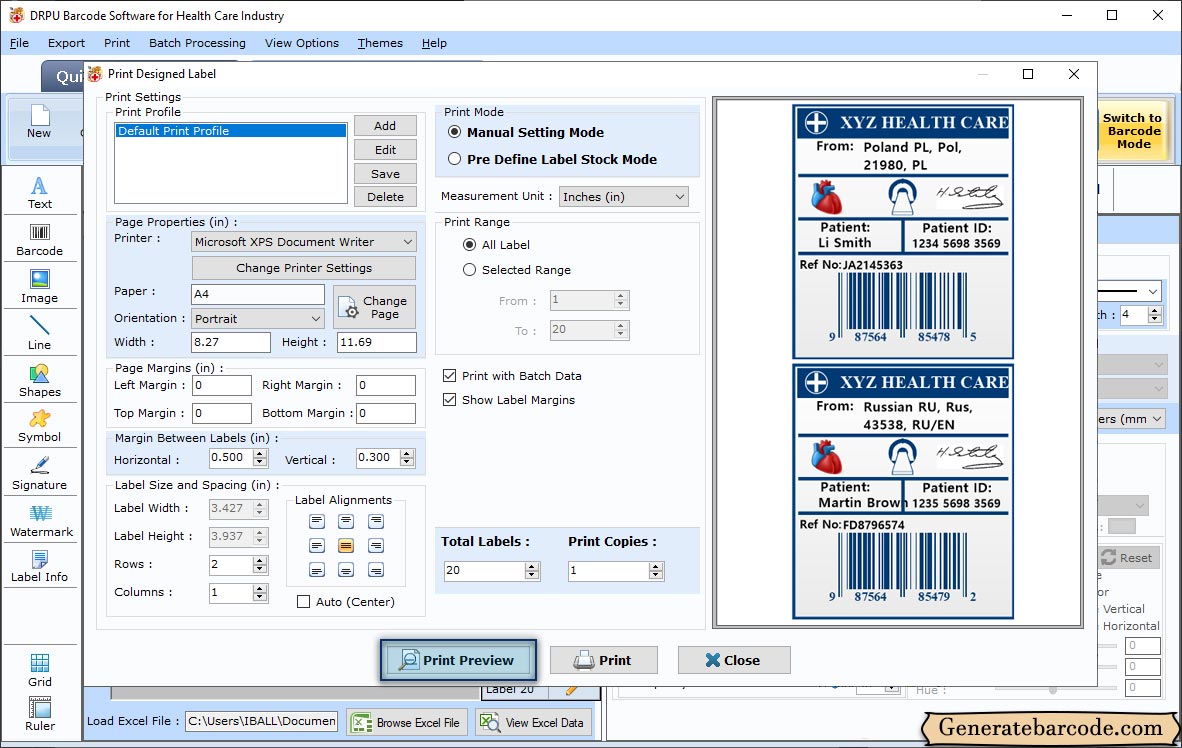
After designing barcode label, go to print option to print it. Select print mode and set other attributes accordingly.